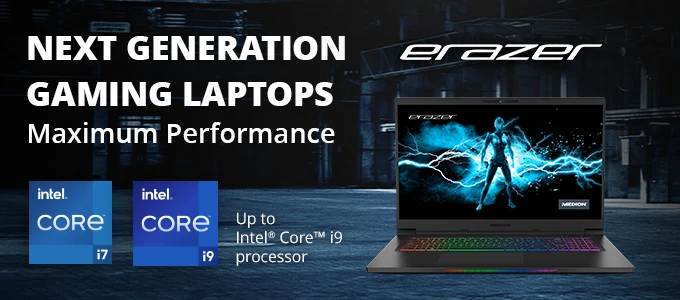What is Assistive Technology?
Assistive technology can enhance the learning experience for many students who may struggle to get the most out of their education because of barriers they face due to disabilities.
When students with a learning disability are given the opportunity to overcome these challenges, it often results in a successful education. Assistive technology is just one approach that allows students to work around their disabilities.
Assistive Technology software for students
We are all too aware of the frustrations that DSA students face when progressing through their studies. If you are a student or educational professional seeking information on assistive technology and how students can benefit, you've come to the right place.
This article will discuss the concept of assistive technology, the types of software that leverage it, and how students that struggle with disabilities or difficulties can benefit from it. In the end, there's also a section about the disabled students allowance (DSA).
Assistive technology is suitable for individuals with a range of disabilities. It helps them perform actions that otherwise would be difficult, stressful or in some circumstances impossible.
For example blind people can use assistive software to read aloud text on their screen, and mute people may use devices that speak for them as they write.
Teaching with assistive technology can address many types of learning difficulties, and make the education experience better for both the student and the teacher.
Some of the disabilities that assistive technology supports include:
- Dyslexia
- Dyspraxia
- Autism
- Blindness or low vision issues
- Deafness
- Mobility impairment
- Learning or cognitive disabilities

The aim of assistive technology is not to provide disabled students with an unfair advantage, but to give them the independence to learn confidently, in an environment that allows them to use their strengths. Here at Remtek we aim to support students in overcoming challenges and learn in a way that works for them.
If you are interested in what type of assistive technology we train on and how it can benefit students with disabilities, contact our team at admin@remtek-online.co.uk.
Remtek assistive technology training
Backed by our continuous and high number of great reviews, our trainers offer the best-in-class training. Our Google reviews have reached over 400 and has an impressive average of 4.9. Once a student has been approved for assistive technology and we have been engaged as their training provider our innovative process begins.
We start by asking students questions that help form a bespoke strategy including:
- Which aspects of your studying are you struggling with the most?
- What university projects are you working on currently?
Rather than focus on the product itself, we work with the student and based on their answers, we form a training plan that focuses on their specific needs.
Involving students in the process and building a strategy in partnership is what sets our training offering apart.
All our trainers have been promoted through our business from builds technician, technical support, on-site engineers and trainers. Training is less disruptive and cancelled sessions reduced, as technical issues can be addressed straight away by trainers instead of being signposted.
How assistive technology is supporting students
Assistive technology can help students complete a task or bypass difficulties and challenges.
Assistive solutions can be low-tech such as pencil-grips or very specific aids such as specialist software. Assistive technology also includes hardware and ergonomic equipment, both of which we can help with here at Remtek.
Nowadays almost all students have access to laptops and tablets. These devices can benefit every student, especially those with learning difficulties and/or disabilities.
Let's review some examples and types of software.
#1 Speech-to-text
Writing, either on laptops or by hand, involves low and high-level composition skills. Students need to plan, generate content, and revise it. Furthermore, they need mobility capacities to handwrite or use the keyboard.
This software transcribes what students say to computer text. It eases the process of writing and facilitates focusing on composing stories and essays. However, the software's text output may need revision and editing afterward. For that reason, it can enhance word recognition, spelling, and comprehension skills.
Speech-to-text software is also suitable for students without difficulties or disabilities. It can help them write more naturally and focus on the content rather than the grammar, at least until the text output is ready. In other words, it can shorten repetitive tasks and increase productivity.
Just like the predictive keyboard in our smartphones, this type of software can adjust to the speaker and anticipate the user's words.
#2 Text-to-speech
This one is the opposite of the previous point. Text-to-speech software reads aloud digital or printed text via computer-generated voices.
This type of software is especially beneficial for blind or students with visual issues. Thanks to innovative functions, they only need to focus on the content of the academic text.
Not only do students save time, but they also get less frustrated.
It can also be helpful for learners, who learn and retain information by listening to it. Education is focused on visual data and often forgets that we all function differently.
Last but not least, text-to-speech software can help every student out. How? Haven't you ever written something and didn't catch typos and errors until you read it to somebody else? The same goes for essays and homework. Students can notice grammar errors that might cost their grades.
#3 Audio note-taking
Most people can't note down everything a professor says in a lecture, let alone students with learning difficulties or disabilities. When you already struggle with reading, understanding, or writing content, taking notes can become your own personal nightmare.
As students, owning decent notes helps retain information and learn better. But you also need to listen to the lecture and understand the concepts. How are students supposed to do everything at once? In the end, there's always information missing.
Audio note-taking software captures audio during lessons so students can engage in class. They can return to the audios later for missing concepts and information.
The recorded audio can be filled with annotations, such as "important," "don't forget," "revise this," and so on.
Students can rest assured that they won't miss important information. Not only is this software helpful for disabled students that can't keep up with lecturers, but it also helps everyone store and use information efficiently.
#4 Mind mapping
Most students have used mind maps at least once in their academic life. Their natural structure that radiates from general concepts to more specific ideas is good for understanding and memorising.
You see, mind maps act in line with our brain's natural reasoning. Some students deal with learning difficulties, such as ADHD or dyslexia. They struggle to organise their ideas, follow sequences, and take notes, amongst other tasks that come naturally for students.
Mind mapping software, as assistive technology, helps those who struggle to process a linear order. Since these maps are visual and contain key concepts, that are more difficult for these students to disperse. In other words, they simplify the process of understanding information.
One advantage to creating mind maps is that they are customisable. Maybe one student loves color coding while another prefers larger boxes to store main points. It's up to each one, which can motivate them.
Remtek Training works with each student and based on the areas that they are struggling with and their university projects, we form a unique training plan that focuses on their specific needs.
Our trainers have extensive knowledge of a range of software and are able to make informed recommendations for every student.
Last year we interviewed our most reviewed trainers, Thomas Jackson and Ross Glasgow to find out how they recommend the most appropriate assistive technology software.
All of our training is completely customized to each student.
A student quote explained “Support with John-Michael on customising Dragon NaturallySpeaking to help meet my needs as a doctoral candidate with repetitive strain injury has been invaluable to the completion of my thesis.
We worked on advanced scripting voice commands to minimise mouse use and keyboarding when working with quotations and with open-source reference management software.
John-Michael was also really helpful with recording Dragon commands for publication on the experience of working with RSI, and introducing me to how to use MindView and Dragon together, as well as supporting me with evaluating which Dragon input devices are best suited to complex needs of being neurodivergent too.
The training was fascinating, perfectly paced, and frequently met very niche problem-solving with interest, curiosity, tenacity and good humour – I always looked forward to our session and would be glad for the opportunity to learn more from John-Michael in future.”
Each student is on a very unique journey, and we are committed to not only recommending appropriate software to support students but showing how that software can be applied to specific courses.
We also demonstrate how certain software can be helpful for specific learning difficulties and disabilities.

What is disabled students allowance (DSA)?
Disabled Students’ Allowance (DSA) is support to cover the study-related costs a student has because of a mental health problem, long term illness or any other disability.
The amount of money a student receives doesn't depend on household income but rather the individual’s needs. DSA focuses on students' issues and how much support they need to overcome them.
As of 2022/2023 you undergraduate and postgraduate students can get up to £25,575 a year for support.
Good news! You don't need to pay back DSA.
This allowance helps cover costs of:
- Specific equipment. Say you need to get a computer for class because of your disability. DSA will help you with that.
- Non-medical helpers. Interpreters or note-takers will help you in class, for instance. Note that the software above-mentioned could reduce some of these potential costs.
- Commuting and any extra travel you might incur due to your disability.
Of course, DSA won't cover the costs that any other students could face, as it would be unfair. The good thing, though, is that this allowance takes into account the students and their needs. Every student with learning difficulties or impairments needs support, and they measure how much.
You can apply for DSA if you live in England and meet any of these requirements:
- specific learning difficulty, for example dyslexia or ADHD
- mental health condition, for example anxiety or depression
- physical disability, for example if you have to use crutches, a wheelchair or a special keyboard
- sensory disability, for example if you’re visually impaired, deaf or have a hearing impairment
- long-term health condition, for example cancer, chronic heart disease or HIV
You must also:
- be an undergraduate or postgraduate student (including Open University or distance learning)
- qualify for student finance from Student Finance England
- be studying on a course that lasts at least a year
There are of course some exceptions. You cannot get DSA from Student Finance England if you’re:
- an EU student who is eligible for fee support only
- eligible for NHS Disabled Students’ Allowances (this is a separate scheme)
- getting equivalent support from another funding source, like from your university or a social work bursary
- on a higher or degree apprenticeship course
How to place a DSA order
Wondering how to get started with placing a DSA letter? To enable us to supply your DSA equipment/training, we do need a copy of your funding body approval letter. Examples can be found on our dedicated DSA page here.
Funding can come from any of the following sources:
- Student Finance England
- NHS
- Student Finance Wales
- Student Finance Northern Ireland
- Student Awards Agency Scotland
The Remtek process is as follows:
- Send in a copy of your letter
- Order confirmation and upgrades
- Delivery and installation
Conclusion
Thanks to greater accessibility, technological advancements, innovations and student funding there is an array of assistive technology support available to help students through their studies.
Assistive technology consists of any kind of assistance, given to those who struggle with learning difficulties or disabilities.
Whether you are struggling with dyslexia, visual impairment, hearing problems, chronic diseases, or mobility issues we have a range of software, hardware and ergonomic equipment to assist you.
Software such as speech-to-text, text-to-speech, mind mapping, or audio note-taking can help students during lessons. The good thing is that these software can also help students that don't struggle with learning difficulties or disabilities.
At Remtek we endeavor to give students the tools to overcome challenges and have access to the same opportunities as other students.
Remtek Assistive Technology Training keeps the students at the centre of the process. We are the student’s champion. We have created a bespoke student website from student feedback gathered through our training sessions.
Our ultimate goal is to make the DSA process as enjoyable as possible for the student and give them the confidence to use their software effectively throughout their studies.