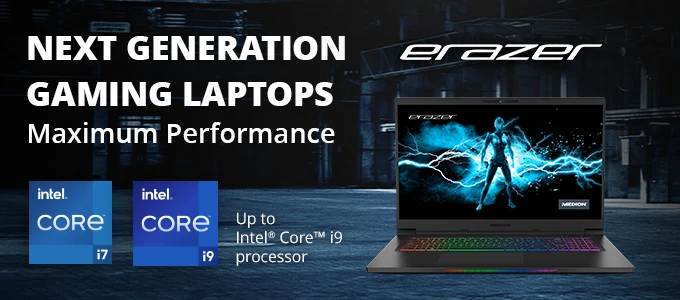Last month we explored Remtek assistive technology training and shared how our approach keeps the student at the centre of the process.
Remtek Training works with each student and based on the areas that they are struggling with and their university projects, we form a unique training plan that focuses on their specific needs.
Our trainers have extensive knowledge of a range of software and are able to make informed recommendations for every student. In our latest trainer interviews we discuss AT software and the different benefits each can bring with two of our most reviewed trainers, Thomas Jackson and Ross Glasgow.
Note-Taking
Sonocent’s Audio Notetaker, Glean and Olympus are recording software that enable students to feel less pressure, stress and anxiety when having to take notes during lessons. Common feedback is that students spend more time making sure what they are writing is correct than actually listening to the lecturer, which means they could be missing valuable information.
Audio Notetaker and Glean allow the user to take notes before, during or after the lecture. Thomas describes how “most students listen back to the recordings and take notes at a slower pace so they can jot down just the important information that is relevant to them. There are tools that allow the students to pick out important parts whilst recording so they can listen back more accurately to specific areas rather than listening to the whole lesson again.”
Processing Speed
Processing speed is a major issue with the high intensity of some courses and the speed at which the lectures are delivered. Note taking allows students to take in the information at a pace that is more comfortable for them.
Software such as ClaroRead and Texthelp’s Read&Write allow students to listen back to text on word, web, pdf or even scan physical textbooks and have it read to them. This gives students a different way to process information.
Structure in Writing
Thomas describes “The main issue that university students mention is essay writing and more importantly the way that essays have to be structured. I have found that when students are faced with a blank document on Microsoft word they find it hard to know where to start. Mind mapping software like Mindview/Mindjet/Inspiration/Essay Writer are all valuable tools that allow students to create topics they want to write about in a visual way.
They are able to create boxes or branches (depending on the software) and populate them with titles such as introduction, main body, conclusion, understating the question etc. Creating these branches in any order at first and slowly adding the information needed allows the student to start to create an essay in smaller chunks. With the mind mapping software they can then send the map and the information written, into Microsoft word, enabling them to view all of their paragraphs. Before sending the map over, most of the mind mapping software allows users to use an overview function to see the layout of essays and make sure that the headings are in the correct order, as shown in the example below:
Time Management
Software such as Global Tasks can be used to set out check lists for projects that need to be completed and students can add dates for when each separate task needs to be finished. For example:
Research
- Locate 7 journals
- Read journal 1
- Make notes on important info
- Reference journal for bibliography
When dates are added into the software students can request that notifications be sent to their phone as reminder of tasks that need to be completed.
Mind maps can also be great tools for planning time. Mindview has a useful timeline option that enables students to add dates and view in a calendar format.
Typing
Dragon (windows) and talk type (Mac) are the stand out software for students that either struggle with typing or cannot type. Thomas explains that he has previously worked with students that have not had the use of their arms or hands and have used Dragon to type, print and send on email full essays. These software are not only designed for physically disabled users but also helpful for students that struggle to process their thoughts into coherent sentences. They can use the software to talk them out into Microsoft word.
Reading Accuracy
Many students have problems accurately reading any kinds of text, whether it be journals, articles, websites or even their own essay. This can be due to their brain not being able to process text quickly when reading manually. As previously mentioned software such as ClaroRead or Read&Write give students an option to listen to the text out loud. The student can change the voice to suit their needs, change the speed and also change the pitch and pronunciations of certain words. These software also have overlay features which will allow a student to put a user defined colour on the screen, this can benefit students who struggle to read from a white background.
Find out more
We have created a bespoke student website from student feedback gathered through our training sessions.
Our ultimate goal is to make the DSA process as enjoyable as possible for the student and give them the confidence to use their software effectively throughout their studies.
To find out more about Remtek Training or any of the software discussed download our brochure here!