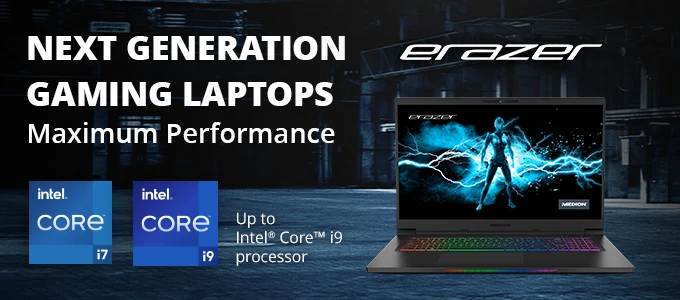Are you wondering how can assistive technology support student education? There are approximately 1.5 million people living in the UK with a learning disability, and almost 2 million people living with a visual impairment.
The use of technology can enhance the learning experience for many students who struggle to get the most out of their education because of the barriers they face due to their learning difference or disability.
When students with a learning difference have the opportunity to use their strengths to overcome these challenges, it often results in a successful education.
What is Assistive Technology?
The government describes ‘assistive technology’ as products or systems that support and assist individuals with disabilities, restricted mobility or other impairments to perform functions that might otherwise be difficult or impossible.
Assistive technology can include anything from a computer to a visual board with felt paper as material for visual aids.
Why is Assistive Technology used?
Effective Assistive Technology can enable people to live productive, independent, healthy, and dignified lives. It allows them to participate fully in education and other important activities. Without appropriate Assistive Technology students may struggle with their education which can result in exclusion and isolation.
If students are given access to appropriate Assistive Technology, it lessens the need for formal health support services and removes barriers to education.
What are the different types of Assistive Technology?
Assistive Technology can be as advanced as a motorized wheelchair or as simple as a lapel microphone that a professor uses to amplify his voice in a large classroom setting. The definition of Assistive Technology was born out of the need to create devices and equipment to assist those individuals with differences.
The different types of Assistive Technology include products or systems that support and help individuals with disabilities, restricted mobility or other impairments to perform functions that might otherwise be difficult or impossible. These devices support individuals to improve or maintain their daily quality of life by easing or compensating for an injury or disability.

Assistive devices
Visual
These are devices or software applications that help those with low vision or blind people to navigate.
· Text to speech software
Text-to-speech (TTS) is a type of assistive technology that reads digital text aloud. It is also known as “read aloud” technology. Text-to-speech technology is a kind of Assistive Technology that reads aloud digital text appearing on a regular computer screen, working as a reader for blind or visually impaired individuals. It can function as an educational enhancement tool for students who need support with their reading, writing, and comprehension skills.
Text-to-speech software can take voice commands or, with a click of a mouse, select text to a screen to convert it into audio. Text-to-speech systems can also make use of OCR or optical character recognition technology. What it does is lift text or photos from a scanned document or image, then turn it into paper-based documents, making it into a searchable, edit-friendly, digital format.
Thomas “I would recommend text to speech software for these SPLDs to take away the pressure of reading a sentence incorrectly or misunderstanding the text, including Claro and Texthelp Read&Write.
Dragon is great for students to be able to speak out what they want to write and have it typed out for them. This takes away the pressure of writing the sentence down wrong or quickly.
Claro, Texthelp Read&Write and Dragon will all help with proof reading work before handing it in.”
Ross: “Slow reading speeds can be improved with these software too, as they offer a playback feature which allows students to simply listen to a piece of text which can help them process information faster.”
· Speech to Text Software
Speech to Text Software is a speech recognition program that recognises and translates spoken words into text. It uses computational linguistics as the program "listens" to the audio and proceeds to transcribe exactly what it "hears." It uses algorithms that identify auditory signals from spoken words and uses Unicode to transfer these signals, translating them into readable text.
The two main types of Speech to Text Software that our trainers recommend are Dragon and TalkType. In the same article mentioned earlier Thomas explains that “The main software for students with a visual impairment would be JAWS or Dolphin Supernova. Both software allows the screen and its contents to be read aloud to the user so that they can hear what is on the screen and even navigate the computer accordingly.
Dolphin Supernova comes with a magnifier option that allows the user to zoom into the wanted area on the screen so that they can see it more clearly. With Dolphin students can also change the colours on the screen to work with colour blindness.”
· Braille Displays
Braille Displays are used to help the visually impaired as well as the blind to read text on a computer. It uses round-tipped pins that are raised through holes on a level flat surface that the individual reads by touching the pins with their fingers. These devices can be attached to a regular computer, together with screen reader software such as JAWS or Dolphin SuperNova.
The reader reads the content on the regular screen and converts it into braille characters sending it to the display surface.
· Voice recognition software
These are devices equipped with advanced machine learning wherein as time passes, the more you use the commands, the more the device becomes familiar with your voice and your unique sound and inflection.
It then makes it more accurate than ever to receive and execute your instructions. It can also be installed on the laptops or computers. Today, voice recognition can already receive dictation with a fair amount of accuracy.
Other useful Assistive Technology
Other useful Assistive Technology includes:
1. Visual Assistive Technology:
- Projector machines for classroom settings
- Screen enlargement applications for visually impaired users
- Telephones that have flashing lights for ringers
- Doorbells with flashing lights
2. Hearing:
- Electronic Hearing Aids
- Amplification systems
- Vibrating alarm clocks
- Loud telephones
3. Nonvisual or hearing:
- Physical Education Devices
- Seating and Positioning machines
What is Mind Mapping?
Mind Mapping is the process of graphically representing ideas and concepts that are linked to each other. All these are in relation to a central concept that is presented through a non-linear graphic layout. In simpler terms, a mind map expresses a long list of ideas written in plain text by transforming it into a colorful diagram that is organised, easy to understand, and easy to remember.
The interrelated flow of ideas is all shown connected to the central concept. It is also said that mind mapping is the brain's natural way of comprehending and retaining interrelated concepts that are working around a central idea. Instead of getting a list, you use assistive technology that illustrates your ideas better.
The main aspects of Mind Mapping:
- A central concept or main idea
- The main idea "branching" out from the centre
- The branches themselves are words/key concepts written along its associated line
- Smaller branches or twigs that come out of the big branches represent subtopics of the bigger ones.
- The branches form a structure that is represented as nodes.
The main types of Mind Mapping software that our trainers recommend are MindView, MindManager and Inspiration.
What are the benefits of Assistive Technology in a lecture?
The role of assistive technology in lectures is to provide avenues for students to actively take part in learning. Assistive Technology enhances the engagement and retention in learning in students, making it fun and less monotonous.

Benefits of Assistive Technology
1.Helps in group work
Group work in seminar settings requires interaction and the learning of social skills to deliver on group goals and activities for the day. Assistive Technology helps in keeping instruction and enables students with differences to fully participate.
2.Helps students overcome communication barriers
For students with speech impediments or language barriers, augmentative and alternative communication devices can be a huge help. An augmentative and alternative communication device could be a laptop or tablet whose sole function is to help students to improve communication.
Other Examples of AAC devices include:
- Communication Boards
- IPAD
3.Improves opportunities
Assistive Technology increases opportunities in education, social development, and gainful employment in the future. Effective Assistive Technology provides an avenue for individuals to use their abilities and work around their disabilities or difficulties.
Why is Assistive Technology important?
Assistive Technology is important as it gives students with learning disabilities and difficulties the same opportunities to learn. Assistive Technology helps universities and colleges to deliver the promise of educational equality. It can also give real-time 360 feedback, which increases motivation in students.
Using DSA to fund Assistive Technology
Disabled Students’ Allowance (DSA) is support that is available to cover the study-related costs a student has because of a mental health problem, long term illness or any other disability.
The amount of money a student receives doesn't depend on household income but rather the individual’s needs. DSA focuses on students' issues and how much support they need to overcome them. This allowance helps cover costs of:
- Specific equipment. Say you need to get a computer for class because of your disability. DSA will help you with that.
- Non-medical helpers. Interpreters or note-takers will help you in class, for instance. Note that the software above-mentioned could reduce some of these potential costs.
- Commuting and any extra travel you might incur due to your disability.
You can apply for DSA if you live in England and meet any of these requirements:
- specific learning difficulty, for example dyslexia or ADHD
- mental health condition, for example anxiety or depression
- physical disability, for example if you have to use crutches, a wheelchair or a special keyboard
- sensory disability, for example if you’re visually impaired, deaf or have a hearing impairment
- long-term health condition, for example cancer, chronic heart disease or HIV
You must also:
- be an undergraduate or postgraduate student (including Open University or distance learning)
- qualify for student finance from Student Finance England
- be studying on a course that lasts at least a year
- There are of course some exceptions. You cannot get DSA from Student Finance England if you’re:
- an EU student who is eligible for fee support only
- eligible for NHS Disabled Students’ Allowances (this is a separate scheme)
- getting equivalent support from another funding source, like from your university or a social work bursary
- on a higher or degree apprenticeship course
ATSP’s are often the student’s first point of call after receiving the DSA-2. Upon our receipt of the DSA-2 from the student Remtek offers to contact all relevant DSA parties on the student’s behalf. This takes away a lot of stress, confusion, and administration for the student.
If you are a student or an industry professional wanting to find out more about DSA visit our dedicated DSA page here.
Improving Assistive Technology Training
Remtek Systems Ltd provides one to one training to DSA students nationwide, both face to face and remotely. All of our trainers are experienced and certified on using the Assistive Technology provided by suppliers. Our primary business objective is to ensure that students take up their Assistive Technology training and get the most out of their Assistive Technology.
We also ensure service improvements by constantly seeking feedback to improve delivery. Student feedback has always been an integral part of our entire process as it allows us to adjust and improve our services and keeps students involved in the development of the business.
We are aiming to reverse the assumption that only 20% of Assistive Technology training assessed is taken.
Remtek, and our partners, have proven statistics that indicate when we are provided with the necessary information, such as the DSA-2, the take up and successful completion of the training is far higher.
We have also created a bespoke student website from student feedback gathered through our training sessions. Our ultimate goal is to make the DSA process as enjoyable as possible for the student and give them the confidence to use their Assistive Technology software effectively throughout their studies.
To find out more about Remtek Training download our brochure here!