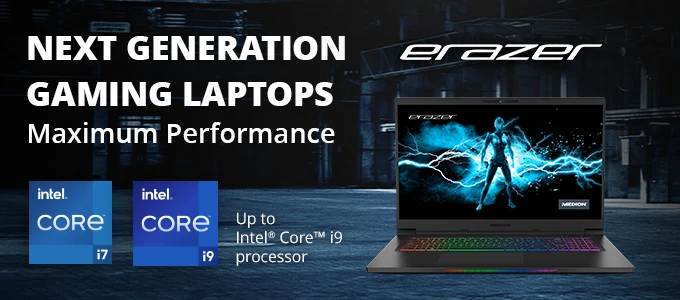Remtek assistive technology training is renowned in the DSA industry for its student-centred approach.
All our trainers have been promoted through our business from builds technicians, technical support and on-site engineers. This has given them a thorough understanding of the process and how best to support each student on their journey.
As an ATSP who provides equipment, we have extensive knowledge of the hardware and software that is being recommended. This ensures students face fewer interruptions which is less disruptive and cancelled sessions are reduced. Technical issues can be addressed straight away by trainers instead of being signposted.
This week we chatted with lead trainers Ross and Thomas about learning difficulties and disabilities and the types of the software that they recommend.
ADD/ADHD
Ross: “Notetaking can be challenging for a lot of people. Individuals may struggle with handwriting, concentration, and processing information so recording lectures/meetings can be overwhelming. Appropriate software allows students to create more informative notes, listen to lectures again and review content.”
Thomas: “I would recommend recording software so that the student does not have to worry too much about focusing completely on the lecture. There can be a lot of distractions or reasons to lose focus so, recording an audio of lectures can be extremely valuable for note taking. It allows the student to break down the lesson into important segments or a slide at a time so they do not feel overwhelmed with listening back or racing against the lecturer when taking notes.
Software that we recommend includes Olympus dm770 recorder + Olympus sonority software, Sonocent Audio Notetaker + link app, NTE HUB app and website and Glean.
I would also recommend ClaroRead and Texthelp Read&Write which enables text to be read out loud for students.”
Dyslexia/dyspraxia
Thomas “I again would recommend text to speech software for these SPLDs to take away the pressure of reading a sentence incorrectly or misunderstanding the text, including Claro and Texthelp Read&Write.
Dragon is great for students to be able to speak out what they want to write and have it typed out for them. This takes away the pressure of writing the sentence down wrong or quickly.
Claro, Texthelp Read&Write and Dragon will all help with proof reading work before handing it in.”
Ross: “Slow reading speeds can be improved with these software too, as they offer a playback feature which allows students to simply listen to a piece of text which can help them process information faster.”
Visually impaired
Thomas: “The main software for students with a visual impairment would be JAWS or Dolphin Supernova. Both software allow the screen and its contents to be read aloud to the user so that they can hear what is on the screen and even navigate the computer accordingly.
Dolphin Supernova comes with a magnifier option that allows the user to zoom into the wanted area on the screen so that they can see it more clearly. With Dolphin students can also change the colours on the screen to work with colour blindness.”
Memory issues
Ross: “Organisation can be a massive problem, software such as Global Tasks can help students understand what they need to do by adding all of their tasks to a list. They can then easily access and review lists and complete tasks in a priority order.”
Thomas: “For students that have an issue with memory there are multiple ways to make sure they are getting the most out of their learning. Global Tasks is a simple list-based software that will allow the student to break down projects into smaller tasks.
Memory issues during lessons is what causes students most anxiety and stress. The most common feedback is students playing catch up with lecturers and not knowing when information is important until it’s too late. Recording software like Glean, Sonocent Audio Notetaker, NTE hub and Olympus voice recorders allow the student to record what is happening in the lesson. They can then take notes at a time that suits them.”
Learning more about Remtek Training
Remtek Training is the students' champion. We have created a bespoke student website from student feedback gathered through our training sessions.
Our aim is to make the DSA process as enjoyable as possible for the student and give them the confidence to use their software effectively throughout their studies.
To find out more about Remtek Training download our brochure here!