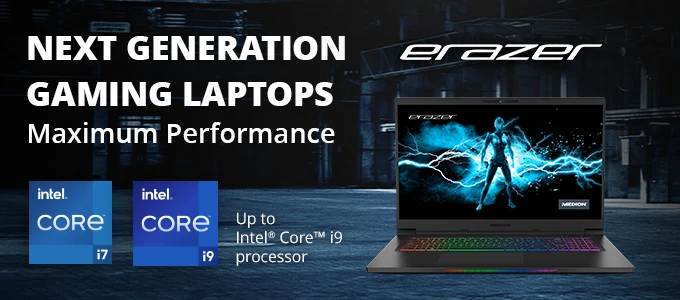Students are constantly bombarded with information. Retaining everything that's covered in lectures and classes can be a challenge, leading to cramming and last-minute stress.
Glean’s note taking study tool is designed to cut through that noise, empowering learners to capture everything, create better notes and improve grades.
There are two exciting new reasons it is only getting better and this article will introduce them to you.
The first is Quiz Me, a brand new feature which uses AI to create personalised quizzes based on your recordings. The second is Scribble, currently available in a limited Feature Preview capacity and due to be released to all users very soon. Scribble empowers users to capture important visual information with ease.
Let's dive deeper and explore how these features can help.
Quiz Me
Quiz Me uses artificial intelligence to create personalised multiple-choice quizzes based on your Glean recordings.
Imagine revisiting a lecture and testing yourself on the main points.Quiz Me generates five tailored questions to assess your understanding of the recorded content.
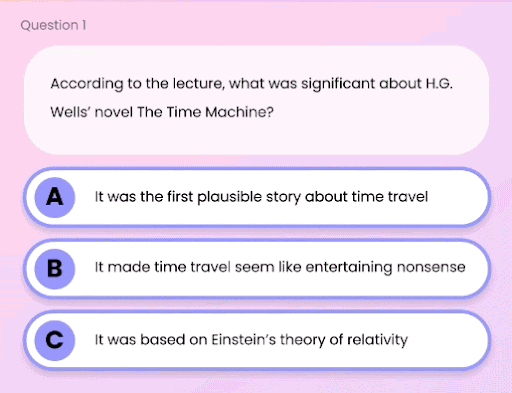
Still feeling unsure about the content? Simply refresh the quiz for a new set of questions and solidify your knowledge.
After completing the quiz, you'll receive a breakdown of your results, highlighting areas you aced to gain confidence and topics that might benefit from further review. This allows you to identify knowledge gaps and focus your studying more effectively.
Scribble
Glean is great for taking notes but in some cases, even with the wide range of options available to add definitions, bring in slides, add images and a whole load more, you may have an equation, diagram or some other form of graphic that you need to add to your notes.
With Scribble that will now be possible! This tool allows you to create handwritten notecards directly within your Glean notes.
What's more, these notecards are conveniently timestamped, allowing you to easily revisit them alongside the corresponding section of the lecture recording.
This integration ensures you never miss a crucial detail, especially for subjects heavy on visual elements like science and mathematics. And as always in Glean, don't worry if you miss a detail – Scribble allows you to revisit your notes later and add more handwritten notes at your own pace.
See these features in action
If you’re interested in seeing either of these amazing features in action, they will be demonstrated alongside the core Glean fundamentals in one of their frequent webinars throughout the month. Check out the full lineup of Glean webinars here.